


Windows 7 SP1® Ultimate Alchemist 2012 AMC


نسخه السفن الفائقة الجمال
Windows7 SP1® Ultimate 64bit Alchemist 2012 AMC
نسخه من تعديل العملاق AMC
،، النسخه مبنية على أساس ويندوز التيمات أصلية
النسخه غاية فى الجمال والقوة ، فهي خفيفه للغاية وبها أخر التحديثات والرقع الامنية
==-==-==-==-==-==-==-==-==-==
De--SS--ion:
• Build upon the official Win7 64-bit EN 7601 U Service Pack 1 Refresh image.
• Exclusive style, with 6 Themes added especialy for the Build.
NOTE: Don't distribute Themes in original or modified form, allowed only for personal use!!
• Applied necessary tweaks. Disabled disk-timeout, standby, hibernation, UAC (User Account Control), remote registry, network.
(System restore is not disabled, it is untouched)
• Integrated Internet Explorer 9.04 x64
• Integrated Net Framework 4.0 x86/x64 with updates
• Added new default wallpapers with the removal of the originals. Added exclusive wallpapers "HQ", "Splash",
"Art Photo" (in c://windows/web/wallpaper)
• Tweaked logon screen (for the stability of the system not recommended to change)
• Tweaked Media Player style
• Changed default user pics
• Replaced hundreds of system resources (dialogues, pictures, icons etc)
• Drivers: not touched
• Activation: not needed. Check in Contol Panel-System after installation.
• Windows6.1-KB2506143-x64
• Windows6.1-KB2533552-x64
• Windows6.1-KB2603229-x64
• WindowsUpdateAgent30-x64
• Net Framework 4 Full x86 x64 with updates
• Flash Player x64
• DirectX-x64
• Java 7.0.2 x86 x64
• K-Lite Mega Codec Pack 8.1.0
• K-Lite Codec Pack 64-bit 5.6.0
• Runtime Pack x86 x64 (Rare VB, OpenAl etc. runtimes)
• Game Runtimes (XNA Framework, Games for Windows Marketplace)
• Shockwave
• RealPlayer alt.
• UxThemePatcher-x64
• Visual C++ 2005, 2008, 2010 wih updates
• 7-zip
• WinRAR Deluxe (extended with UHARC, HJSplit, CabPack, WinUHA)
• Activation
Optional note about Logon: When Windows 7 is installed it requires you to enter at least one name of a user who will access the computer.
Once you create this name, the default "Administrator" account vanishes. Only the User neame appears on Logon screen with Admin credentials.
If you want to see both Administrator and User name on logon screen do the following:
In the Start Menu, select Run. On CMD dialogue type "Net user administrator /active:yes" (without quotes) press Enter and restart.
The Log On screen with the available User and Administrator accounts in parallel will be displayed.
• Build upon the official Win7 64-bit EN 7601 U Service Pack 1 Refresh image.
• Exclusive style, with 6 Themes added especialy for the Build.
NOTE: Don't distribute Themes in original or modified form, allowed only for personal use!!
• Applied necessary tweaks. Disabled disk-timeout, standby, hibernation, UAC (User Account Control), remote registry, network.
(System restore is not disabled, it is untouched)
• Integrated Internet Explorer 9.04 x64
• Integrated Net Framework 4.0 x86/x64 with updates
• Added new default wallpapers with the removal of the originals. Added exclusive wallpapers "HQ", "Splash",
"Art Photo" (in c://windows/web/wallpaper)
• Tweaked logon screen (for the stability of the system not recommended to change)
• Tweaked Media Player style
• Changed default user pics
• Replaced hundreds of system resources (dialogues, pictures, icons etc)
• Drivers: not touched
• Activation: not needed. Check in Contol Panel-System after installation.
• Windows6.1-KB2506143-x64
• Windows6.1-KB2533552-x64
• Windows6.1-KB2603229-x64
• WindowsUpdateAgent30-x64
• Net Framework 4 Full x86 x64 with updates
• Flash Player x64
• DirectX-x64
• Java 7.0.2 x86 x64
• K-Lite Mega Codec Pack 8.1.0
• K-Lite Codec Pack 64-bit 5.6.0
• Runtime Pack x86 x64 (Rare VB, OpenAl etc. runtimes)
• Game Runtimes (XNA Framework, Games for Windows Marketplace)
• Shockwave
• RealPlayer alt.
• UxThemePatcher-x64
• Visual C++ 2005, 2008, 2010 wih updates
• 7-zip
• WinRAR Deluxe (extended with UHARC, HJSplit, CabPack, WinUHA)
• Activation
Optional note about Logon: When Windows 7 is installed it requires you to enter at least one name of a user who will access the computer.
Once you create this name, the default "Administrator" account vanishes. Only the User neame appears on Logon screen with Admin credentials.
If you want to see both Administrator and User name on logon screen do the following:
In the Start Menu, select Run. On CMD dialogue type "Net user administrator /active:yes" (without quotes) press Enter and restart.
The Log On screen with the available User and Administrator accounts in parallel will be displayed.
Optimization
User has access to useful "Tools" from Start Menu, to further tweak speed, look, and other hidden elements. Main folder is in c://Program Files(x86)/Tools
Tools accessible from Start Menu:
• A Bootable USB
• CleanUp Prefetch and Temp
• Defrag Boot
• Delete Temp files
• Keyboard Settings
• Rebuild Icon Cache
• Registry Defrag
• Registry Backup
• Smart Services (with presets: Default, BlackViper's, Tweaked)
• Start Orb Changer (with a package of matching orbs. Don't recommend using it too much can mess system files or block start menu some times.
In that case change orb again. Program and orbs are in C://Program Files(86)/Tools/Staart Orb Changer)
• Tweak Prefetch (it will give you advice on tools-configuration menu-detect)
• UnCleaner (clean temporary and prefetch files)
• User Password change
• Ultimate Windows Tweaker (be very careful if using it)
Tools accessible from Start Menu:
• A Bootable USB
• CleanUp Prefetch and Temp
• Defrag Boot
• Delete Temp files
• Keyboard Settings
• Rebuild Icon Cache
• Registry Defrag
• Registry Backup
• Smart Services (with presets: Default, BlackViper's, Tweaked)
• Start Orb Changer (with a package of matching orbs. Don't recommend using it too much can mess system files or block start menu some times.
In that case change orb again. Program and orbs are in C://Program Files(86)/Tools/Staart Orb Changer)
• Tweak Prefetch (it will give you advice on tools-configuration menu-detect)
• UnCleaner (clean temporary and prefetch files)
• User Password change
• Ultimate Windows Tweaker (be very careful if using it)

تم دمج انتر نت اكسبلورر 8
تم دمج ملفات ريجسترى لتسريع النسخه
تم دمج ثيمات و اصوات ويندوز 7
تم دمج ملفات ريجسترى لتسريع النسخه
تم دمج ثيمات و اصوات ويندوز 7














[4.31 Gb]

مفعلة مسبقا ( لا تحتاج )


parte 05 :190.7 MB 
parte 06 :190.7 MB

parte 07 :190.7 MB

parte 08 :190.7 MB

parte 09 :190.7 MB

parte 10 :190.7 MB

parte 11 :190.7 MB 
parte 12 :190.7 MB

parte 13 :190.7 MB

parte 14 :190.7 MB

parte 15 :190.7 MB

parte 16 :190.7 MB

parte 17 :190.7 MB

parte 18 :190.7 MB

parte 19 :190.7 MB

parte 20 :190.7 MB

parte 21 :190.7 MB

parte 22 :190.7 MB

parte 23 :190.7 MB

parte 24 :190.7 MB

parte 25 :68.4 MB
























وشكرآآ مع اطيب تمانياتي لكم
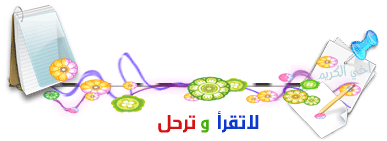
 3:33 م
3:33 م
 Anass ibn El farouk
Anass ibn El farouk




0 التعليقات:
إرسال تعليق